Command-Tab Plus 2 for Mac
Keyboard-centric application and window switcher for your Mac
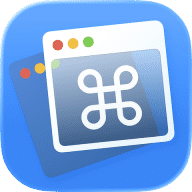
Keyboard-centric application and window switcher for your Mac
Command-Tab Plus 2 by MacPlus Software is an enhanced, keyboard-centric tool for managing running applications and windows on macOS (requires macOS 11.5 Big Sur or later). It addresses the inconveniences of the standard switcher when dealing with a multitude of open programs.
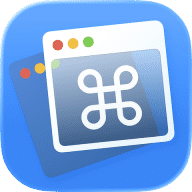
Unfortunately CPU usage is much higher than Witch (which does most of the same) or KeyBoard Maestro (which does a lot more and I have running normally anyway). Command-Tab Plus regularly jumps up to 10 or 12% CPU usage on an M1 Max, when not at those numbers it's at 4 or 5%. Witch is mostly invisible and rarely uses 1 or 2%. Why would one want an alternate command-tab utility? In my case, I keep my dock invisible and on a secondary monitor. The native switcher always shows on the dock monitor. That's a disaster for my use.
Comments
User Ratings